VDS3010
Working with Abloomy’s Wi-Fi cloud platform and probe devices, the VDS3010 collects and stores data from the customer’s network or business operation site and performs data analytics and visualization. It can be either appliance based or deployed on commodity off-the-shelf servers in customer’s data centers. The standard version of VDS provides four application modules: data collection and storage, data analytics, visualization and LBS. It can be deployed in the customer’s premises to protect data privacy. With the LBS-based heat map function, the VDS3010 can help customers to understand the running state of their networks and the real-time distribution of visitors on their business operation sites. Integrated with the IT log services, the VDS3010 can collect and store the log information of IT devices to help troubleshoot IT problems.
Highlights
Local Data Storage
For security-sensitive customers, the VDS3010 can be deployed locally to protect data privacy.
Data Export
The data stored in the VDS3010 system supports standard API for exporting, which simplifies data transfer to any other 3rd party devices or systems.
Synchronize with Abloomy Cloud Platform
The VDS3010 can synchronize the wireless devices’ location and group information from the cloud platform, visualizing the status of the network applications comprehensively.
Integration with Online Big Data
The offline data in the VDS3010 can be integrated with online big data to provide more in-depth data analytics for customers.
Floor Plan for AP Deployment
The VDS3010 supports floor map importing. According to the physical location, the APs can be deployed to the corresponding position on the map to set up the reference points for LBS.
Location Based Statistics for visitors
The VDS3010 supports area partitioning on the map. It can collect visitor statistics and visualize their density in each area. Business owners can fine-tune their marketing strategies according to the real-time distribution of visitors in their business operation sites and maximize ROI.
Heat Map and Path Tracking
The VDS3010 supports a real-time heat map of visitor distribution, visualizing the location of each dense area. It also supports searching for and visualizing the walking path history of each visitor.
Real-time Status Monitoring
VDS3010 can record and visualize the real-time network access status of users, helping the customer master the operation of the network.
AP Group Based User Statistics
VDS3010 can also synchronize user groups from the Wi-Fi management platform to attain user statistics. User groups can be defined based on multiple attributes such as network services, locations, and users’ roles.
Visitor Information Statistics
VDS3010 can distinguish between new visitors and existing ones; it can also display the number of new visitors and how often an existing one visits the site during each period.
Users’ Status Information
The VDS3010 can record a user’s real-time status including online, offline, roaming, status change, login, logout, re-authentication and user URL.
Hardware Compare
| Model | VDS3010 |
| Appearance |  |
| Interface | 2*front-set USB2.0 2*back-set USB3.0 2*10/100/1000 Base-T ports 1*VGA port |
| Dimension | 1U |
| Probes Limits | 512 |
| Memory | 16G |
| Hard Disk | 2T*2 SATA |
| CPU | One-process E3 |
| Power Supply | 290W, single power supply dedicated for server |
| Operating Temperature | 0°C~40°C (32°F~104°F) |
| Storage Temperature | -20°C~80°C (-68°F~176°F) |
| Humidity | 10% ~ 90%, non-condensing |
Specifications
Software | |
Visitor and User Statistics | Real-time browsing statistics |
User Access Statistics | User statistics |
Advertisement Statistics | Ads access statistics |
Device Statistics | Device based data analysis |
Log Statistics | User state query display |
Heat Map | Real-time heat map display |
Location | Monitor clients online distribution in real-time |
AP Deployment | Map import |
System Management | Account management |